CONTENTS
ICYMI, a Brief History of Facebook’s Data Abuse
Facebook has been caught collecting, using, and sharing data without user consent. They also continue to say it would be somehow unethical to limit known lies shared on their site by groups who pay Facebook to help target you with their lies.
In response to getting caught, Facebook promised they’d help users take control. This new “Off-Facebook Activity Tool” is the result. Data privacy experts say it’s not perfect and it’s not comprehensive. For example, you should also use an app’s own settings to opt-out from offering your data to begin with. (See the final section for more about this topic.)
How They Figure Out You Need a Coupon for Infertility or Traffic School
On one level it might be a convenience, this data collection sharing. Buy a cup of coffee or check-in at the coffee shop with the coffee shop app, and your Facebook feed offers a coupon from the coffee place, or a competitor, that you can use. That can be cool.
What if that data point about you isn’t as innocuous as where you get a cup of coffee? Like combining what you read on a news app, plus put in your shopping cart with the drug store app, and triangulated with where a rideshare app reports you were dropped off? Facebook might sell you to a company hawking infertility supplements.
Search for how to beat a ticket, or buy a hangover easing supplement with a shopping app? Algorithms put those bits about you in a blender and Facebook sells you to a substance abuse clinic or local night club for an ad.
Do you want that info in Facebook’s hands for any purpose, let alone to sell you stuff?
I Use Facebook and Heck Yeah I’m Using this Tool
Facebook provides me with things I find useful and/or fun. I think it’s valuable enough to want to help people protect themselves.
What I like about this tool is that it slows down how rapaciously they profit from selling me as a target for bots. It also gives them a less accurate picture of me to sell to other companies, who, consequently, will also sell that data. When Facebook gives me a tool to hinder their making money with my data, I’m going to use it and recommend everyone does.
It’s one small way to put some distance between what else I do with apps on my devices and Facebook’s long reach.
I also liked finding out which apps I use that are sharing data so I can opt out with that app too. Or, if they don’t offer an opt out from 3rd-party sharing, I can decide whether I need that app permanently on my phone or tablet. After all, if they’re selling my data to Facebook, they’re selling it to other platforms too.
What I don’t like is that it’s clearly designed to make it hard to take the most stringent steps. Confusing dialog screens, hiding valuable pieces behind “more options” and so on. That’s called Dark Patterns and they make it clunky and hard on purpose.
What the Off-Facebook Activity Tool Can Do
With this new tool you can clear the history Facebook has received about your app and site use. Or, you can manage the data – keep the ones you want, and block the ones you don’t want. Allow the coffee shop, block the drug store, definitely block the ride-share app.
Furthermore, you can manage FUTURE collection of data of this kind. That’s behind a couple of less obvious clicks. I was ever so happy to separate their data collection from being associated with me.
Use a Browser if Possible
I think it’s easier and faster to see everything if you use a browser with a larger screen. This is doable on the mobile app as well, though the clicks may be in different places or in a different order.
Finding the Right Place to Start
Click this link in your browser (https://www.facebook.com/off_facebook_activity/), log in, and you’ll see this page. Or, in the Facebook app, go to Settings, scroll down to “Your Facebook Information” and tap “Off-Facebook Activity.”
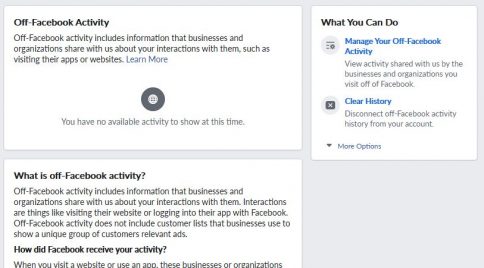
Clear History – Hang On, Don’t Click that Yet
The easiest step to take is clicking “Clear History.” That deletes the data collected in the last 180 days. Facebook would love it if that’s all you did. I think that’s why it’s right up front and gives you the feeling that’s all you need to do. Nope.
Go on to Manage Your Off-Facebook Activity
If you want to see which apps have been sharing your data, don’t clear your history yet. Click or tap on “Manage Your Off-Facebook Activity” instead, and you’ll see a list of the apps and sites that are offering up your data. You could then, one-by-one, delete or keep each app. If you game through Facebook, you may want to work through this to preserve data collection for the game.
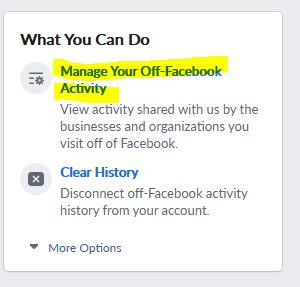
Yes, you have to do them one-by-one. No handy check box to delete a bunch en masse while leaving a few, alas.
Also, please fully understand this important point: You are only shutting off that app sending data to Facebook. You are not stopping that app from sending data elsewhere, like Twitter. And I have no idea if an app sends data to Instagram (owned by Facebook) and if then Instagram can send it to Facebook.
So I made some notes about which apps I was not happy to see on that list so I can see about opting out in its setting to stop sharing my data to begin with (e.g. a hotel booking or weather app).
But wait, there’s more. Don’t Clear History quite yet.
Manage Future Off-Facebook Activity
Here’s where they got a little sneaky. You have to click “More Options” to see that you have, well, more options. Like seeing your data by category, or downloading it. And, oh, forever stopping the data coming in being specifically linked to your account.
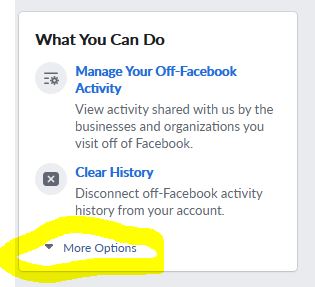
Click or tap “More Options.” Then click or tap “Manage Future Off-Facebook Activity.”
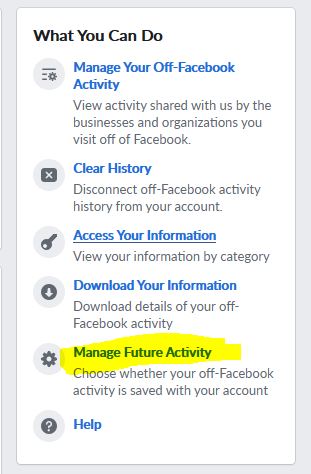
But wait, there’s one more screen! Do you really want to control your future data collection? Yes you do. Click or tap AGAIN to “Manage Future Activity.”
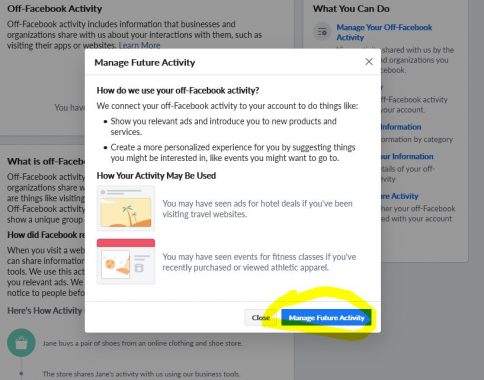
And then move the toggle to OFF. Again, if you game and that data from an app comes into Facebook and you want that to happen, don’t click OFF. Leave it on, and manage your activity by allowing the gaming apps in and shutting everything else out, and visiting back to the page every half-year to keep your choices up to date.
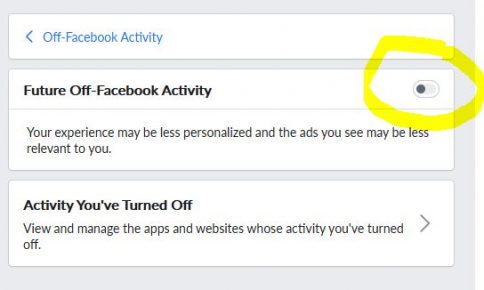
Now Clear History
Now that you’ve taken care of the future and seen what was being collected, delete what they have – time to back up a screen and click CLEAR HISTORY for good.
Yep, They Still Get Your Data
If you’re using the Facebook app, there’s a disclaimer you’ll see at the bottom of some screens in lighter grey type. It says in part, “We’ll still receive your activity…”
In fine print, on this deep part of the process, the privacy protection they’re allowing the user is fully explained. To wit, for each app you block or if you block all of them now and in the future: the only thing this tool does is disconnect the data flowing into Facebook from being linked to your specific account. They’ve known it was you at the coffee shop because an app on the same device told them it was you. Now they’re not supposed to know it’s you. Okay. We’ll see.
Therefore, if you really want a shot at stopping the flow of your data, make it a habit to always opt out of permissions for 3rd party data sharing every time you download a new app. They opt you in by default, and instantly. They may take 48-hours or longer to opt you out. Don’t delay.
If the app doesn’t offer privacy or an opt-out, maybe reconsider having it, or delete it between uses if that’s practicable.
My philosophy is that if they want to make money off me, they’re going to have to work for it.

